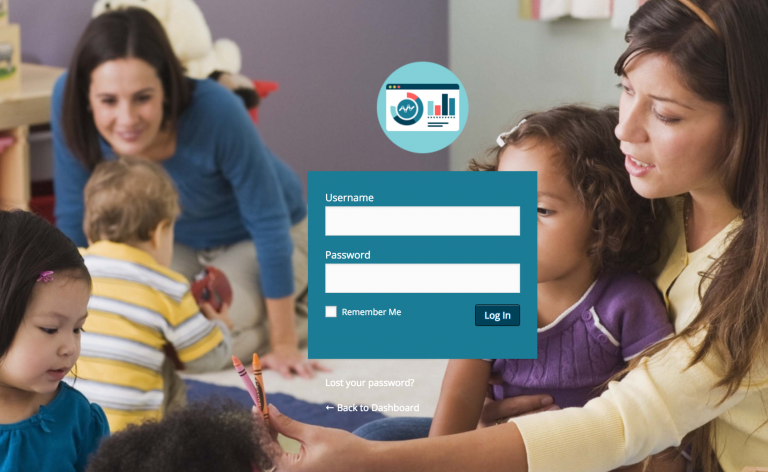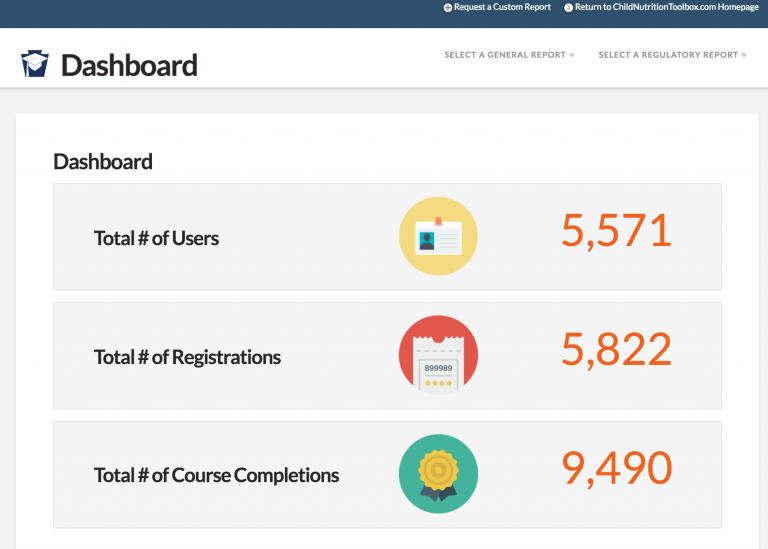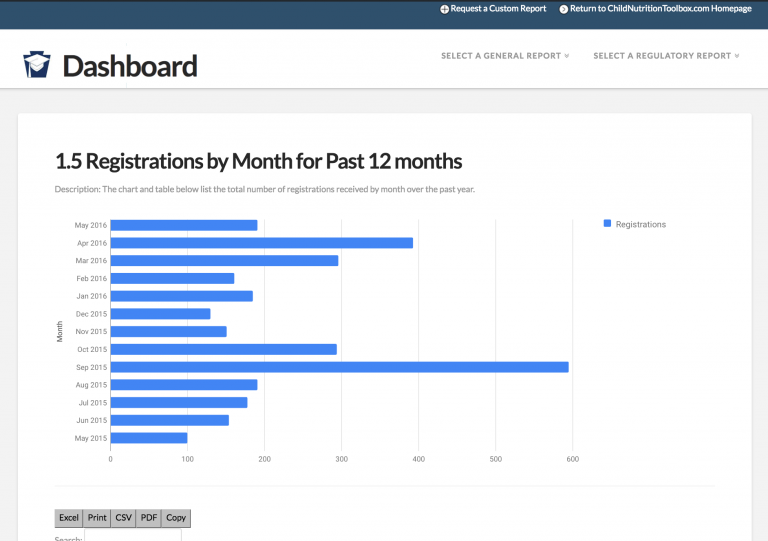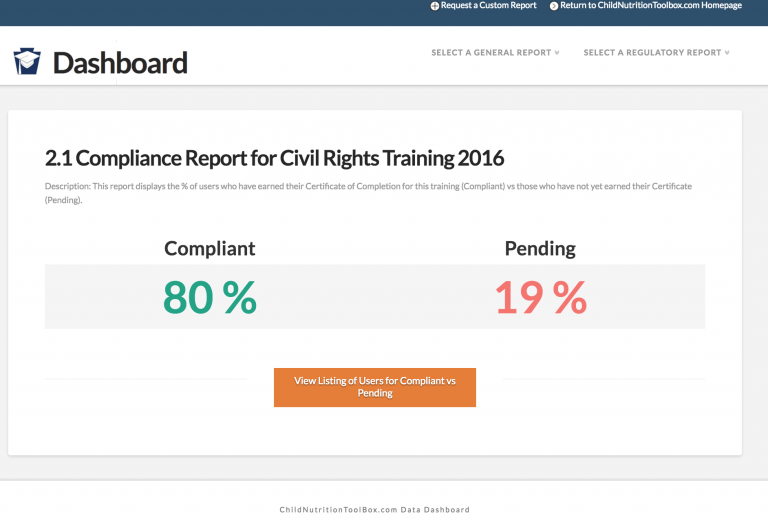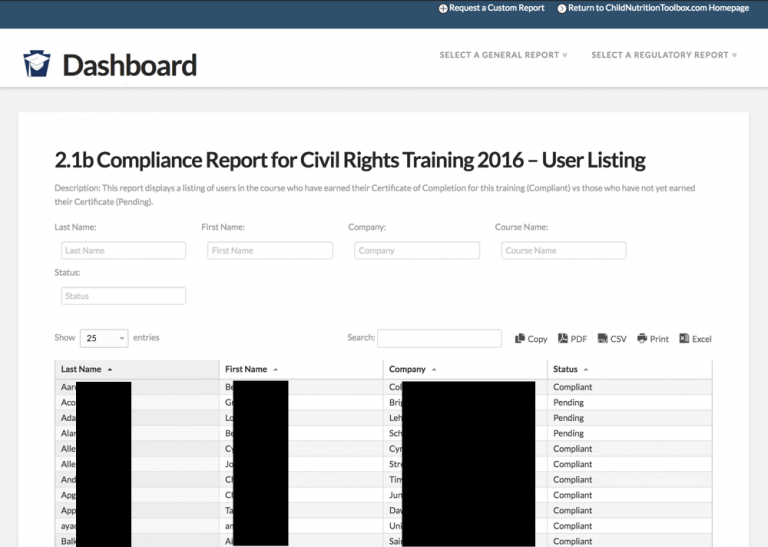What We Do For Sponsors
Brighton’s team has been powering state agencies with online child nutrition training and tracking systems for the past 6 years. We also have a sponsor level version of the courses and system so that sponsoring organizations can automate their training programs too. Our online training platform Bright Track helps automate training and tracking programs.
HOW DOES IT WORK?
STEP 1: Pay an annual licensing fee which covers:
- Branded training system with your logo, color scheme and domain name
- Example 1 – Pennsylvania Department of Education’s portal
- Example 2 – Ohio Department of Education’s portal
- Example 3 – Delaware Department of Education’s portal
- Starter set of online courses that we customize based upon your state’s regulations
- Training for 2 of your administrators to teach you how to generate compliance reports etc.
- Unlimited tech support for 2 of your administrators
- Free course content updates throughout the year as USDA changes are released
STEP 2: Select the online courses you want to start with. Examples include:
- Annual CACFP Training for Sponsor & Site Staff
- Intro to the Child and Adult Care Food Program (great onboarding & recruitment tool)
- Planning & Administering the Summer Food Service Program
- Civil Rights Training
STEP 3: Help customize the course content for your specific program needs
- A 45 minute kick-off meeting that we can get to know you and your needs and you can meet our staff (that together make up over 100 years of experience in CACFP and Child Nutrition)
- We will revise the scripts and send them to you to review. We assume that 85-90% of our course content will be fine for you and that you’ll want to customize about 10-15% of the content to include your specific forms etc.
STEP 4: Invite your users to begin taking online courses
- Participants create their own user accounts, log in and begin taking coursework
- Participants score a percentage you deem as passable on quizzes
- Participants generate certificate of completion
- Courses are self-directed and accessible 24/7
- Courses are optimized for smart phones and iPads
STEP 5: Generate your compliance reports
- Log into your data dashboard tool in order to generate compliance reports for each of your training courses
HOW LONG DOES IT TAKE TO SET UP?
Set up time can take as little as 1 week to as long a month. It really depends upon which courses you want to start with and how responsive you are to reviewing the scripts. If you are simply interested in beginning with the Civil Rights course, we can have you set up in 5 business days. Here are some typical turnaround times:
- Civil Rights – 5 business days
- SFSP – 10 business days
- CACFP – 15 business days
WHAT IS TYPICALLY INCLUDED IN AN ONLINE COURSE?
- Printable course syllabus (Example from a state level CACFP course)
- Printable workbook (Example from a state level SFSP course)
- Interactive presentations
- Practice quizzes
- Final exam
- Course evaluations
- Certificate of completion
CAN I SEE SOME EXAMPLES OF THE INTERACTIVE PRESENTATIONS?
Sure. Please visit our portfolio to try out various online training presentations.
WHAT DOES THE DATA DASHBOARD LOOK LIKE?
Here are a few example screenshots: